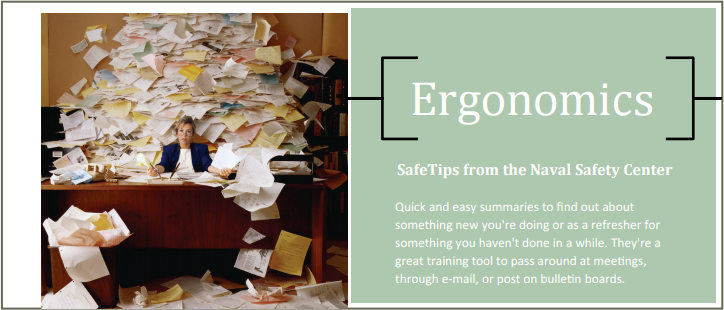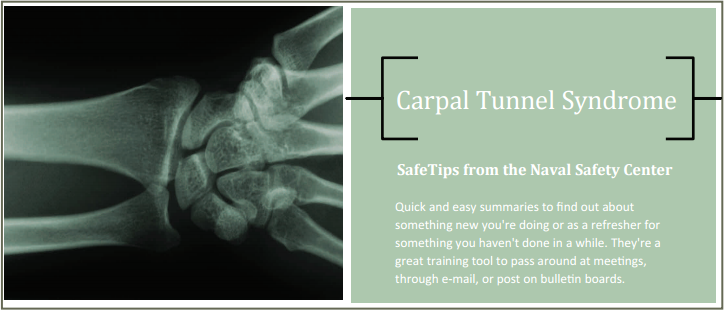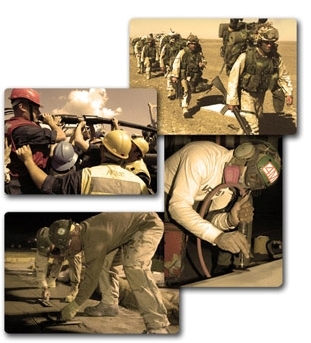Ergonomics Training - Safety
Ergonomics Awareness Training
This is an awareness session to assist in ensuring that personnel are provided training describing various risk factors associated with their jobs, tools, tasks, processes, and equipment as prescribed by OPNAVINST 5100.23(series).
| The following training is for Naval Postgraduate School personnel. If you are from another command and you require ergonomics training, please seek guidance from your command safety office. |
| Ergonomics Defined |
|
Where does the word Ergonomics come from? Ergonomics is derived from two Greek words Ergon meaning work, and Nomos meaning principles or laws, therefore, ergonomics is the study of work.
Fitting the Worker to the WorkplaceA worker should not have to adjust themselves to accommodate their workplace set up. If a worker must adjust to fit the workplace they become at risk to sustain a work-related musculoskeletal disorder or WMSD. Example: A worker that is trying to fit into their workplace by adjusting their posture. This worker wears bifocals and must view a monitor through the bottom portion of her glasses which forces her to extend her neck back to view the screen. Prolonged periods in this posture could cause neck and eye strain. To reduce the risk of WMSDs, the workplace should be designed to fit the worker. The worker no longer has to extend their neck back to view the monitor because the monitor has been positioned at the proper sight level, directly in front of the user. This is an example of a workplace that is fit to the worker.

Importance of ErgonomicsThe application of ergonomics can:
|
| Work-Related Musculoskeletal Injuries |
|
Injuries affect not only the worker but the people they interact with as well. For example, a serviceman lifting and carrying a piece of a bridge incurs back strain. Co-workers may have to work harder to compensate for their injured colleague, which may increase their risk of injury. Safety and health personnel must document and investigate the incident, which involves supervisors, administrative assistance, and management. Medical personnel are involved in the diagnosis and treatment of the injury. The effects can carry over into the serviceman’s career and personal life. Family and friends may have the task of caring for him during his recovery and taking on some of his responsibilities around the home, such as maintaining the yard, fixing the cars, or even coaching little league. The impacts of an injury extend well beyond the worker who experiences the problem.
Injuries – Musculoskeletal Disorders (MSD)
MSDs are preventable but everyone is at risk.
Work-related Musculoskeletal Disorders (WMSDs)WMSDs are MSDs that are caused or aggravated by work practices and/or environments. WMSDs do not generally result from a single event or accident, but rather are disorders that have developed gradually from chronic workplace and occupational conditions causing repeated trauma. Common WMSDs include:
WMSDs AliasesWMSDs go by other names, including:
Some people who have been diagnosed with a disorder such as carpal tunnel syndrome may not know that it is a part of the category of injuries known as WMSDs.
Signs and Symptoms of WMSDEarly detection is key to preventing WMSDs, therefore, seek medical attention if you are experiencing any of the signs or symptoms listed here. Signs and symptoms of WMSDs include:

|
| Risk Factors |
|
Physical Risk FactorsPhysical work place risk factors can cause WMSDs to develop. The risk factors must occur in combination to present a risk of WMSDs and they typically magnify each other as a result. There are six common physical risk factors:
Contributing Risk FactorsIn addition to the six physical risk factors, there are three important contributing risk factors. Contributing factors can contribute to, but do not cause, WMSDs. For example, temperature and humidity affect the worker performing repetitive work. When it is too hot and too humid, workers fatigue more quickly and become more susceptible to injury. Contributing risk factors are generally harder to control than physical risk factors. Contributing risk factors include:
|
| Physical Risk Factors | |||||||||||||||||||||
Compression or Contact Stress
|
|||||||||||||||||||||
|
MIL-STD 1472F Maximum Design Weight Limits |
|||
|
Adjustments need to be made for one-handed, multi-person, obstacles, object size, object balance and frequently |
Male and Female Teams |
Male Only Teams |
|
|
Lift an object from the floor and place it on a surface |
not greater than 5 ft above the floor |
37 lb |
56 lb |
|
not greater than 3 ft above the floor |
|||
|
Carry an object 10 m(33 ft) or less |
42 lb |
82 lb |
|
|
Note: Values doubled for two people in italics where object weight is evenly distributed |
|||
Repetition
The physical risk factor repetition is defined as performing the same motion or group of motions excessively, for example:
- Repeating the same motion every few seconds
- Repeating a cycle of motions involving the same body parts/muscle groups
- Using a tool or device in a steady manner
Repetition usually occurs in conjunction with other risk factors. It is important to note that if you change the job but still use same muscle group you are not doing anything different. Repetition is often seen in tasks such as assembly, typing, operating machinery, or loading and unloading a vehicle. What is an example of using the same muscle groups for different tasks? Typing and using a calculator are different task yet they use the same muscle groups and create the same stress.
Duration
How long a task is performed or how frequently the same muscle groups are used in a day contributes to the risk factor known as duration. Duration is defined as the time period that an action continues or lasts. Continuous use does not allow muscles time to recover and in turn magnifies other risk factors. The key point to remember is that the longer the duration the greater the exposure and the greater the risk. Taking breaks, reducing the amount of time spent on similar tasks, and alternating between jobs that use different actions can help reduce duration exposure.
| Contributing Risk Factors | |||
|
|
|
|
| Injury Prevention | |||
|
1. Engineering Controls – This is the most effective and preferred method of reducing ergonomic risk factors. Examples include:
2. Administrative Controls to Improve Work Policies and Procedures. Examples include:
3. Personal Protective Equipment (PPE). Examples include:
Note regarding backbelts: Back belts have been studied extensively, and experts have concluded that they are not effective in preventing back injuries. Some believe that, in fact, they may cause injury by encouraging workers to lift heavier objects or by making muscles weaker. Most importantly, they do not make workers stronger or more able to perform a lift that is awkward or too heavy; however, wearers often BELIEVE they can handle more than they are able. This is often refered to as the "Superman Effect." In 1997 the office of the Under Secretary of Defense sent forth a Memorandum to all DOD agencies regarding Ergonomics and Back Injury Prevention Programs. The official policy is: "DOD does not recognize back support belts or wrist splints as personal protective equipment, or support the use of these devices in the prevention of back or wrist injuries. These devices are considered medical appliances, and may be prescribed by a credentialed health care provider who will assume responsibility for medical clearance, proper fit of the device, and treatment monitoring and supervision." NPS is does not provide back supports to employees. If an employee feels they are in need of such a support they should consult their private health care provider.
|
| Summary |
|
The key points to remember about ergonomics are that:
|
| Local Information and Additional Resources |
|
NPS Policy Memo reguarding the use of Variable Height Desks (dated 18 Jul 2016).
Please see the following helpful Ergonomics guides:
|


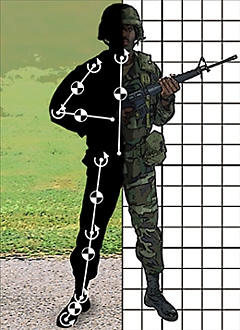 Ergonomics is the study of how to fit the workplace to the worker. While the use of the term ergonomics has become more common lately, ergonomics is not a new science. The term was actually coined in 1857 by a Polish scholar. The key points to remember are that ergonomics should:
Ergonomics is the study of how to fit the workplace to the worker. While the use of the term ergonomics has become more common lately, ergonomics is not a new science. The term was actually coined in 1857 by a Polish scholar. The key points to remember are that ergonomics should: WMSDs are a category of injuries and disorders that deal with the musculoskeletal system. These disorders are not usually caused by acute trauma but instead occur slowly over time due to wear and tear on soft tissues such as:
WMSDs are a category of injuries and disorders that deal with the musculoskeletal system. These disorders are not usually caused by acute trauma but instead occur slowly over time due to wear and tear on soft tissues such as: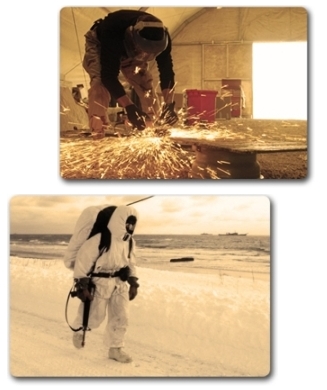 There are two types of risk factors for developing WMSDs:
There are two types of risk factors for developing WMSDs:
 Working Neutral Standing Posture
Working Neutral Standing Posture Working Neutral Sitting Posture
Working Neutral Sitting Posture Vibration
Vibration
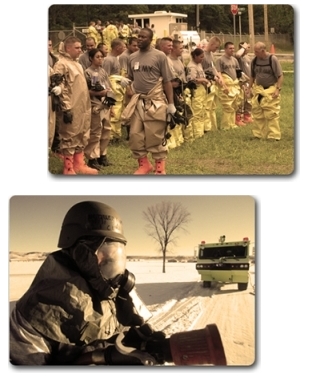 Inadequate Recovery
Inadequate Recovery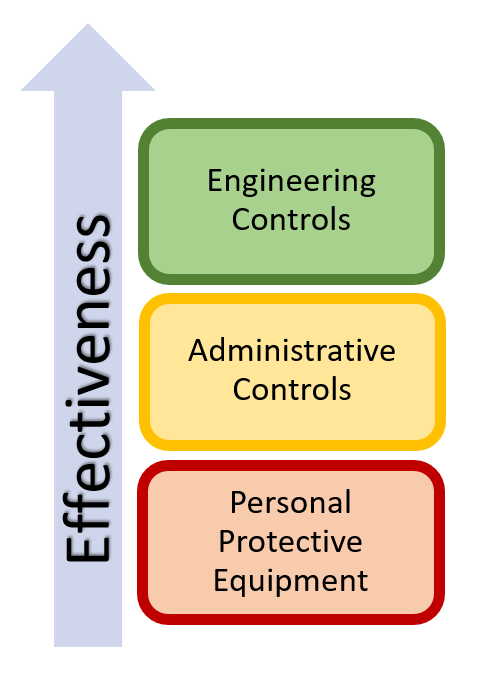 MSDs are often easy to prevent and there are many ways to reduce ergonomic risk factors and help fit the workplace to the worker. Solutions can be grouped into three main categories: 1) Engineering controls 2) Administrative Controls 3) Personal Protective Equipment. Often the best solution involves a combination of approaches.
MSDs are often easy to prevent and there are many ways to reduce ergonomic risk factors and help fit the workplace to the worker. Solutions can be grouped into three main categories: 1) Engineering controls 2) Administrative Controls 3) Personal Protective Equipment. Often the best solution involves a combination of approaches.