Illuminating Teaching with Lightboard Videos - Extended Campus
Illuminating Teaching withLightboard Videos
What is a Lightboard?
The lightboard in the NEC video studio in the Dudley Knox Library is simple and easy to use for recording video lectures. While instructors can use the lightboard just like a whiteboard, NEC videographers can add slides, images, charts, and other visuals to lightboard videos. NEC can edit videos in post-production to enhance engagement and clarity.

Introduction to Lightboards
Advanced Lightboard Techniques
Faculty Experience
“Students were impressed with the Lightboard. Writing on it allowed me flexibility to highlight points as we discussed them and to face students rather than looking down.”
— Kathryn Aten
Associate Professor, Defense Management

Advantages of Using a Lightboard
Lightboards can also make presenting handwritten content more efficient for both instructors and students. The time instructors spend writing content can be sped up or cut from the final video to improve the pacing of a presentation. Mistakes and erasures can also be edited out, removing down time and distractions.
Because slides, images, charts, pre-recorded video, and other visuals can be inserted into a lightboard video, using a lightboard enables instructors to combine static and dynamic content to maximize student engagement. One study (Southard & Young, 2018) found that 56% to 65% of students surveyed preferred instructional videos made with lightboards over narrated PowerPoint lectures.
Lightboard Configuration
![]() Vibrant lighting gives your students a clear, crisp view of you as you teach.
Vibrant lighting gives your students a clear, crisp view of you as you teach.
![]() Confidence monitor allows you to see what your students see in real time.
Confidence monitor allows you to see what your students see in real time.
![]() 4K camera records high-quality video and audio.
4K camera records high-quality video and audio.
![]() Presentation monitor shows you your slides and notes.
Presentation monitor shows you your slides and notes.
![]() 58" x 33" surface gives you plenty of room to illustrate your presentation.
58" x 33" surface gives you plenty of room to illustrate your presentation.
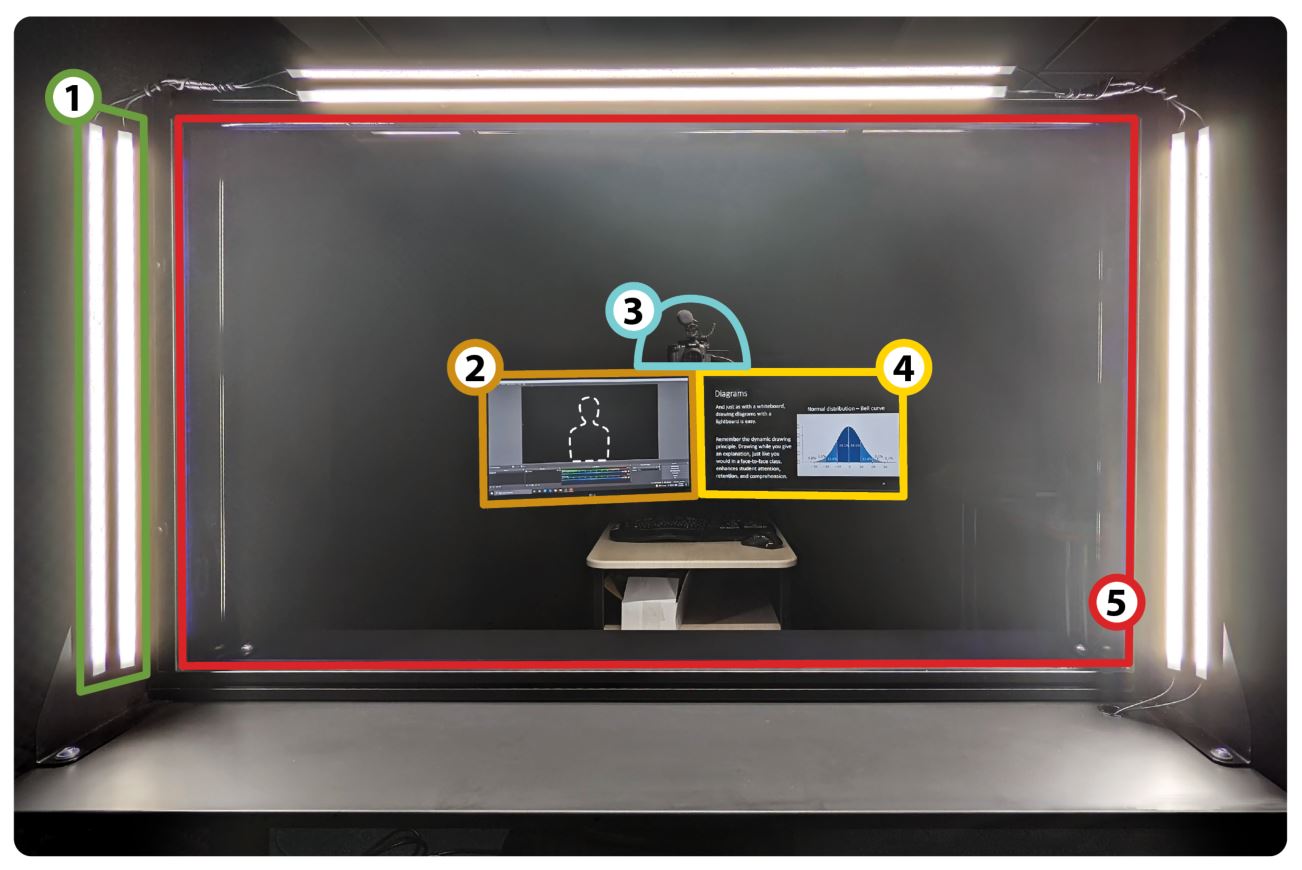
Enhancing Teaching & Learning with Lightboard Videos
- Make video lectures more engaging, natural, and personal with handwritten content.
- Draw and record original diagrams to create visual references on key concepts.
- Record short demonstrations explaining step-by-step procedures for solving equations.
- Dynamically annotate images, schematics, or maps to combine visual and verbal content.
- Maintain onscreen presence while showing slides or videos in a picture-in-picture format.
- Customize shared or curated content with handwritten notes and additions.
- Flip the classroom: Record videos to prepare students for class discussions or lab sessions.
References
Appalachian State University Center for Academic Excellence (n.d.). Creating better educational videos with the lightboard. https://cae.appstate.edu/news/creating-better-educational-videos-lightboard
Mayer, R., Fiorella, L., and Stull, A. (2020). Five ways to increase the effectiveness of instructional video. Educational Technology Research and Development 68(3). https://doi.org/10.1007/s11423-020-09749-6
Rogers, P., and Botnaru, D. (2019). Shedding light on student learning through the use of lightboard videos. International Journal for the Scholarship of Teaching and Learning 13(3), Article 6. https://doi.org/10.20429/ijsotl.2019.130306
Southard, S. M. and Young, K. (2018). An exploration of online students’ impressions of contextualization, segmentation, and incorporation of light board lectures in multimedia instructional content. Journal of Public and Professional Sociology 10(1), Article 7. https://digitalcommons.kennesaw.edu/jpps/vol10/iss1/7
Disclaimer
The appearance of hyperlinks on this page does not constitute endorsement by the U.S. Navy or U.S. Marine Corps of non-U.S. Government sites or the information, products, or services contained therein. Although the U.S. Navy and U.S. Marine Corps may or may not use these sites as additional distribution channels for Department of Defense information, it does not exercise editorial control over all of the information that you may find at these locations. Such links are provided consistent with the stated purpose of this website.
Reference: SECNAVINST 5420.44C(Series) Public Affairs Officer Policy and Regulation
