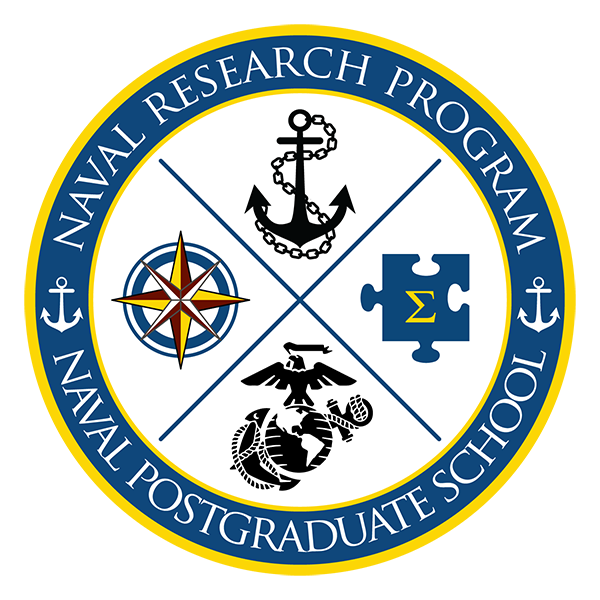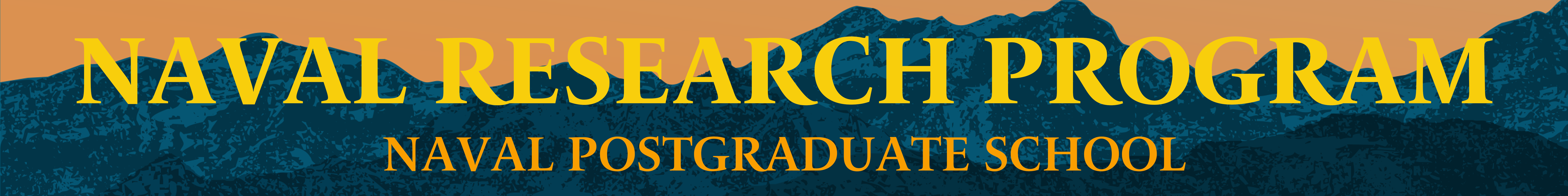On-Demand Session Resources - Naval Research Program

On-Demand Presenter Resources
Sessions with an on-demand primary delivery designation include entirely pre-recorded video and/or briefing docs and do not include live, synchronous Q&A. With on-demand content, attendees can watch sessions / view briefing materials online at their pace and leisure. Attendees will be able to post questions asynchronously via the Whova session chat.
Asynchronous Option 1: On-Demand Video – Video hosted on NRP YouTube Channel
- An embed link to your prerecorded video presentation, hosted on the NRP-YTC, will embed the video in the Whova application for seamless viewing by authorized event registered attendees.
- All content uploaded to the NRP-YTC will be “unlisted” and only available to those that have the link (we will make the content available for public viewing at the presenter’s request).
- Presenters may also choose to use the native Whova polling feature to schedule a poll. Polling is a fun way to make events more interactive.
- On demand video viewing and/or briefing docs and Whova chat communication can occur asynchronously in Whova during the working group.
- Presenter and attendees may also choose to connect ad-hoc or by schedule, via Whova Video call, phone con, email, and/or another audio/video chat solution (e.g. Teams or Zoom).
Asynchronous Option 2: Briefing Materials - PDF format
Your briefing materials will be made available for download via your Whova session in PDF format.
- Presenters may also choose to use the in-app Whova polling feature to schedule a poll. Polling is a fun way to make events more interactive.
- Whova chat communication can occur asynchronously in Whova during NRWG 22.
- Presenter and attendees may also choose to connect ad-hoc or by schedule, via Whova Video call, phone con, email, and/or another audio/video chat solution (e.g. Teams or Zoom).
- Attendees access the on-demand session asynchronously in Whova and can ask questions via the native Whova chat and may respond to any polls the presenter/moderator has posted via the native Whova Poll(s) feature.
- On-demand video and/or briefing material viewing occurs asynchronously in Whova during the working group.
- Presenters may also choose to use the native Whova live polling feature. Live polling is a fun way to make events more interactive.
- Content will be: Distribution A – for public release.
- Video files must be in MP4 file format.
- 1 GB file size limitation. -- Video should be high quality with an attempt to keep the file size as small as possible.
- Save your presentation file using this filename convention, including the spaces and punctuation: PresentationType_Abbreviated-Title_Release-Statement
- example with presenters named Ima Sage and Aldus Lamp:
- Panel_Human-Machine-Teaming_Public-Release_Ima-Sage
- LabTour_Remote-Sensing_Public-Release_Aldus-Lamp
- example with presenters named Ima Sage and Aldus Lamp:
Note to NPS Faculty/Staff/Students: When you submit your file via the NRWG 22 File Drop, MS forms will automatically append your name to the file.
- The due date to submit presentation files is April 6 (extended).
- Topic Sponsor - Engagement Session
- Video Files: send via DoD Safe to nrp@nps.edu
- PDF - Briefing files (limit 3): Upload using your unique Whova Speaker Form
- NPS Faculty/Staff/Student - Panel Session, Engagement Session, Lab Tour and/or Capabilities Brief
- Video Files: send your files using the NRWG 22 File Drop
- PDF - Briefing files (limit 3): Upload using your unique Whova Speaker Form
Need help? Contact nrp@nps.edu
Absolutely! If you have handouts or resources to support your video presentation, you will be able to upload these into the event platform via the Speaker Information form (received via your registered email address). Limit 3. File type allowed: pdf.
Please structure your session so that it is no longer than 25-55 minutes - depending on which time allotment you requested. You don’t need to allow for Q&A since you will be monitoring the chat throughout the session answering questions. However, it is recommended that you make your prerecorded video no more than 20-50 minutes to allow for post-video discussion.
You may either audio record a synchronized narration of your slides or video record your presentation using a screen-share program such as Zoom or Teams. The preferred option for on-demand sessions is video recording. People like to see faces, but ultimately it’s up to you and your team. Here are some short tutorial videos that may help you:
- Zoom
- How to properly present PowerPoint slides in Zoom by Kevin Stratvert
- How to Record Your Zoom Presentation by Freeman
- Top 20 Zoom Tips & Tricks by Kevin Stratvert
- Teams:
- How to record Teams Meetings by Kevin Stratvert
(reminder recordings are now automatically saved to OneDrive, not Stream) by Modern Workplace Change- How to use Presenter mode in Teams by Kevin Stratvert
- How to properly present PowerPoint slides in Microsoft Teams by Kevin Stratvert
- The RIGHT way to share a PowerPoint in a Teams meeting by jumpto365
- How To Record Your Screen For Tutorials Using Microsoft Stream, Teams & PowerPoint by MeeTime
- Top 20 Teams Tips & Tricks by Kevin Stratvert
- How to record Teams Meetings by Kevin Stratvert
- PowerPoint
- How to Make a Video in PowerPoint - ppt to video by Kevin Stratvert
- How to Record Your Computer Screen by Kevin Stratvert
- How to Add Voice Over on (individual) PowerPoint Slides by Kevin Stratvert
- Keynote: How to Record Your Presentation by Freeman
- Know your audience: Who are they? Why do you think they are attending your session?
- Start with the end in mind. There should be 1-3 key “takeaways” from the session.
- Prepare: Know your stuff. Practice. Time yourself. Critique yourself. Practice some more.
- Remember to test your equipment.
- When presenting, remove distractions, look directly at the camera, maintain a strong, clear voice, and don't forget to BREATHE...
Constructing Your Presentation
- Prepare your audiovisual presentation as you normally would for presenting at an onsite conference, but consider including live images of yourself as part of the presentation. A talk that includes your face or cuts back and forth from your face will be more interesting than a plain slide presentation.
- Use your screen-capture or video-recording software of choice (Suggested options: Teams, Zoom and/or PPT) to create an MP4 file of your presentation, and save it to your computer.
- Edit your recorded video as needed using the video editor of your choice. (Suggested options: iMovie (Mac), Video Editor (Windows))
- If you can, create captions to accompany the MP4 file. Captions are not mandatory, but they would be welcome.
There is an internal message system in the platform allowing attendees and presenters to message each other. If you would like to continue conversations outside the platform, you can share your email address directly with others. You can also add a “contact me” slide to the end of your presentation. For your protection, the NRP does not share email addresses of attendees or presenters, but they may choose to do so themselves.
Attendees will also be able to contact presenters via their individual session based Chat and/or Session Q&A.