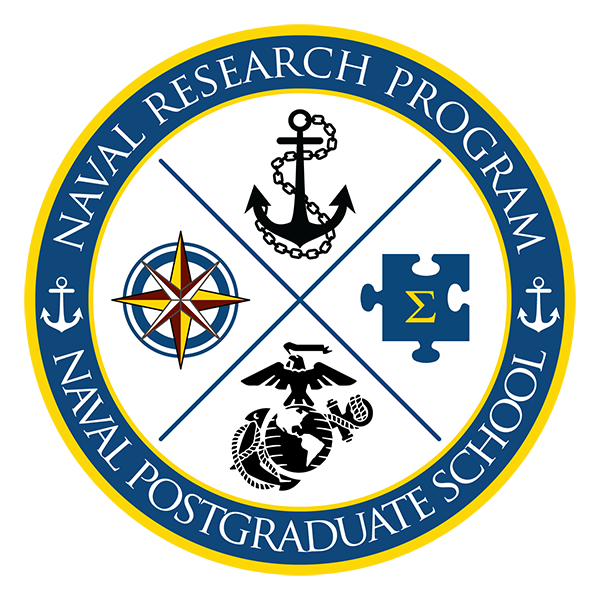IREF Submission Guide - Naval Research Program
The Initial Research Estimate Form (IREF) is used by NPS Faculty to submit an official preliminary proposed research Statement of Work for NRP Research Topics. Throughout the year, researchers work with Topic Advocates to scope proposed projects, and then submit an IREF for topics they wish to research. Discussion with the Topic Advocate POC prior to IREF submission is strongly encouraged.
If you are a faculty member interested in undertaking a specific NRP research project topic, you must submit an IREF for review/approval. IREFs are submitted via the NRP Topic Portal by NPS faculty.
Only the faculty member intended to be the qualified Principal Investigator (PI) may submit the IREF. Both your immediate supervisor at NPS and a Topic Advocate must approve the IREF for it to be considered by the Topics Review Board (TRB) for potential funding. Once approved, the information contained in the IREF is used to select and fund research requirements. Notification of funding selection generally occurs before the new fiscal year begins.
Events & Deadlines
| TBD | Tentative: FY25 Project Selection Results Announced |
| 04 Sep 2024 | |
| 01 Oct 2024 | FY25 Project Cycle starts |
| 30 Jun 2025 | |
| 31 Mar 2026 | Executive Summaries & Final Tech Reports must be submitted to Graduate Writing Center |
| 12 Apr 2026 | Mills Medal nominations due |
IREF Status
View your current or previous IREFs, at any time, by logging into the Topic Portal and selecting the MyIREFS tab.
View & Search Topics
Current and past topics can be reviewed in the Topic List tab by students, faculty, or Topic Advocates. Topics can be reordered by Topic ID, Topic Title, Topic Advocate Organization, Topic Type or Create Date.
Submit an IREF
- Navigate to the NRP Topic Portal
- Select NPS Login and enter your NPS User ID and Password. Using your CAC card to log in will prevent the Submit IREF button from showing.
- Select the Topic List
- Search for the desired topic
- Select Submit IREF
- Complete the displayed IREF fields (step-by-step directions below)
Important note
The IREF must be filled out completely before submitting. You cannot save or submit partial information and return to complete the form later.
When copying from a word processor, the form will cut off all text beyond the designated character limit.
THIS IS AN UNCLASSIFIED FORM. DO NOT ENTER CLASSIFIED INFORMATION HERE.
IREF Details Fields
This IREF also addresses TID(s)
If this IREF could address more than one topic, list all additional Topic IDs (TIDs) separating each with a comma. You must still submit an IREF for each topic that you are interested in researching.
Title
Limited to 200 characters
This is the header entry and the first impression of your IREF to the approval chain. This will be used as the official title of your project if funded. You may opt to use the topic title as the IREF title. Please be concise! Titles must be relevant through the term of the research funding, and cannot be changed later.
Research Summary
Limited to 2,000 characters
VERY IMPORTANT. Clearly and concisely summarize your Research Objectives/Questions, Research Methodology/Plan, and Research Deliverables. Your Research Summary must be able to stand alone.
Elaboration Fields
The following three Elaboration Fields are very important, but will not display on your IREF. Inputs will be used, as needed, for BA6-RDT&E funding applicability review.
Research Objectives/Questions
Limited to 1,500 characters
Describe, in lay terms, what you expect to achieve in the proposed research. The aim of the work, i.e., the overall purpose of the study, should be clearly and concisely defined in words that someone who is not a subject matter expert can understand.
Research Methodology/Plan
Limited to 1,500 characters
Describe the specific procedures or techniques that will be used to identify, select, and analyze information applied to understanding the research problem. How will the research data be collected or generated? How will it be analyzed?
Research Deliverables
Limited to 1,500 characters
Based on the objectives or questions that the research intends to address, list all research deliverables, including their form (software, report. PowerPoint brief, etc.), and proposed content.
Budget and Personnel
Estimated Budget
Total proposed budget must not exceed $175,000
Using Coeus as a guide, provide a well-reasoned estimate for the effort. Estimated budget should be realistic to support the PI’s spending at a consistent pace throughout the life of the project. Budget estimates must include cost and justification for labor, travel, equipment/supplies, and contracts/services.
- Round to the nearest whole dollar
- Input numbers only
- Input 0 for indirect costs
Please note that travel expenses are limited to no more than 15% of your total project budget.
Budgets must also account for cost of living adjustments, pay increases, vacation and leave time, and inflation. Please plan ahead with your budgeting as NRP cannot issue more funds once budgets are finalized and approved.
Include Safety Reviews and Control costs in your IREF budget! The NPS Occupational, Safety, Health and Environmental Office is happy to help you, and can be reached at safety@nps.edu or x1072.
More Information about Safety Review
Research Start Date & Completion Date
Provide the period of performance (PoP). Dates are required and must be within the parameters listed. NRP projects must be completed within the standard 6-quarter PoP window. Requests for alternate PoPs sent to nrp@nps.edu prior to IREF submission or entered in IREF Notes section will be considered on a case-by-case basis.
The standard FY25 PoP is 10/01/2024 through 03/31/2026
Projects requiring additional research time and funding beyond 6 quarters will be evaluated at the discretion of the Program Manager.
Student Details
Students are a key component in NRP projects. NRP doesn't require you to include students in your research, but it's highly encouraged. Some NPS departments or Topic Advocates may choose to make it a requirement for IREF approval, or be more favorable toward projects that include student participants.
Anticipated Number of Contributing Students: Enter the number/anticipated number of contributing students. NRP reports this data to NPS leadership to track student involvement in the program.
List of Known Contributing Students Names: Enter the names of all contributing students. If unknown, enter “TBD.”
List of Known Contributing Students Curricula: Enter curricula of contributing students. If unknown, enter “TBD.”
Researcher Details
Researcher Title: Enter the salutation or rank of the primary researcher. Example: Dr., Prof, etc.
Researcher Name: This field is automatically populated by data derived from the researcher’s NPS login information.
Researcher Department/Center/Institute: Enter the full official name of your Department/Center/Institute.
Researcher Phone: This field is automatically populated by data derived from the researcher’s NPS login information. If your phone number is incorrect, you may change the number displayed. Please also make sure to correct your Python record if necessary.
Researcher Email: This field is automatically populated by data derived from the researcher’s NPS login information.
Chair/Research Chair Name & Email
These fields must be populated with the person who signs off on research proposals in your school.
You must use the individual’s official NPS email address. You cannot enter your own name/email address.
Once you've filled out all the fields, review your entries for completeness and accuracy. Then, click Submit at the bottom.
IREF Approval Workflow
Upon successful submission of an IREF via the NRP Topic Portal, an electronic approval workflow will be generated. To be eligible for funding consideration at the Navy and Marine Corps Topics Review Board (TRB) an IREF must be approved by the faculty researcher’s immediate supervisor and the Topic Advocate POC. Once approved, information contained in the IREF is used by the TRB to select and fund research requirements.
IREF Initiated
Accomplished by: NPS Faculty PI
IREF Approved
Accomplished by: PI's Department Chair
IREF Approved
Accomplished by: Topic Advocate
Funding Allocated
Accomplished by: TRB / NRP
Successful IREF Submission
Upon successful submission of an IREF, researchers will:
- be presented with a read only display of the IREF
- receive an immediate “IREF Submitted Successfully” confirmation displayed on the Topic Portal Page
- receive an IREF received email confirmation from nrp@nps.edu
If you don't receive a confirmation email, then the IREF submission was not successful.
The NRP Topic Portal Administrator (TPA) will receive an email notification indicating a new IREF has been submitted.
The NRP TPA will:
- review the “draft” submission
- comment on your IREF when clarification or changes are required
- administratively approve or deny and archive the draft IREF
NPS Department Chair Approval
Once the NRP TPA approves the IREF, the researcher’s self-designated Chair/Research Chair will receive an email with a link to approve or deny the IREF.
To approve the IREF:
- Click the link text shown in the email for the individual IREF, or copy/paste the link into your browser.
- If prompted, authenticate using your NPS login.
- All IREFs pending your approval will be displayed. You can modify the filters to show previously approved or denied IREFs if needed.
- Review the IREF and select Yes to approve, or No to deny, then click Submit.
- You should see an immediate on-screen confirmation: "IREF Status Updated Successfully." Please contact nrp@nps.edu if you have trouble.
Approval: If the chair approves the IREF, the researcher will NOT receive an email notification. The Topic Advocate WILL receive an email with a link to approve or deny the IREF.
Denial: If the chair denies the IREF, the approval workflow routing will stop, and the researcher will receive an email notification indicating that the IREF was denied by the researcher’s Chair/Research Chair.
Topic Advocate Approval
When the researcher’s self-designated NPS Supervisor/Chair/Dean has approved the IREF, the Topic Advocate will receive an email with a link from nrp@nps.edu to approve or deny the IREF created for their Topic.
To approve the IREF:
- Click the link text shown in the email for the individual IREF, or copy/paste the link into your browser.
- When prompted, authenticate using your CAC and PIN.
- You should then be presented with a read-only version of the IREF for your review.
- If you have successfully logged into the Topic Portal but you do not see the IREF, copy/paste the link shown in the email for the individual IREF into your browser again, and click Submit or select Enter on your keyboard.
- Topic Advocate Approved for Consideration: Review the IREF and select Yes to approve, or No to deny.
- Update your profile and/or verify and update your name and email address as needed.
- Click Submit.
- If successful, you should receive an immediate on-screen confirmation: “IREF Status Updated Successfully.” Please contact nrp@nps.edu if you have trouble.
When the IREF is approved or denied, by the Topic Advocate, the faculty researcher will receive an email notification.
An IREF increment will display on the topic page only once approved by both the Supervisor and the Topic Advocate.
Topics Review Board (TRB) Consideration
If the IREF is approved by the NRP TPA, the researchers’ chair, and the Topic Advocate, the IREF will then be considered by the Topics Review Board (TRB) for potential funding.
The TRB selects those IREFs deemed to meet requirements, and allocates funds under the fiscal year budget. If a proposed IREF is selected, faculty researchers will then be asked to prepare a detailed research proposal and budget package. The final research proposal is the culmination of iterative discussions with the Topic Advocate. It provides a definitive agreement of the proposed work between the Topic Advocate and the faculty researcher, aka the Principal Investigator (PI). Once a researcher has developed the formal research and budget proposal package, an immediate supervisor at NPS and the Topic Advocate POC must approve and sign the research proposal before funds are released to begin work.
Correcting or Submitting a New IREF for the Same Topic
Prior to the IREF submission deadline, you can return to the Topic.
Select View IREF, then Resubmit IREF for this Topic or Submit a new IREF for this Topic.
- Resubmit allows you to correct the existing IREF, but this can only be done prior to TPA action.
- Submit new allows you to submit an additional IREF on the same topic when you would like to propose an alternate study of the topic.