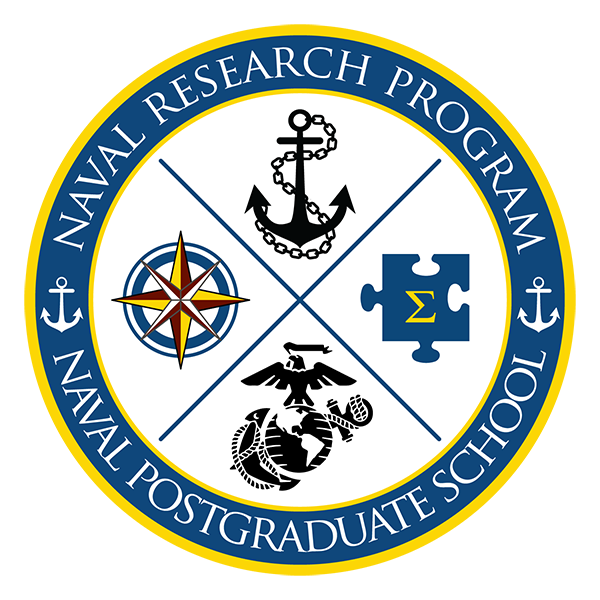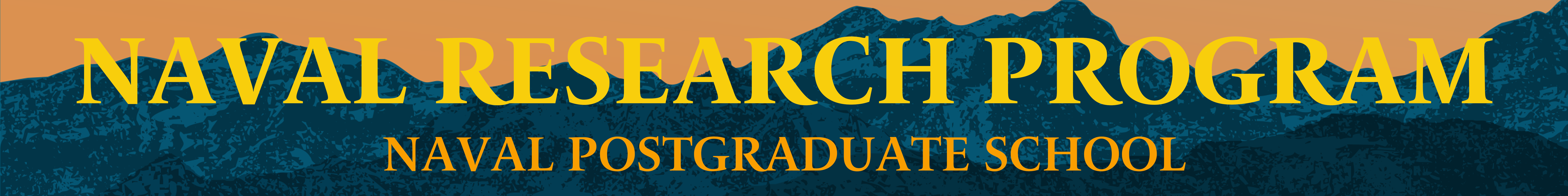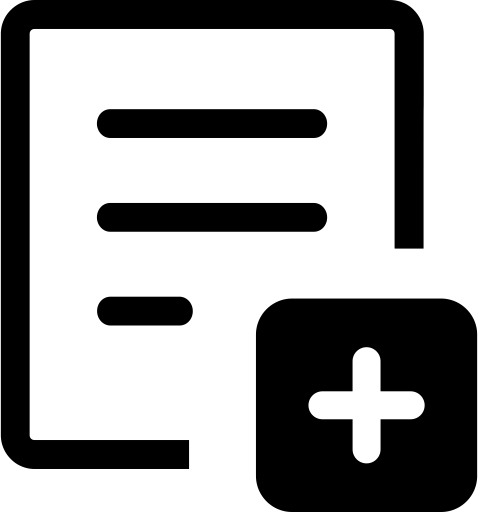Call to Present - Naval Research Program
NRWG 23 - Open Call to Present: Topic Sponsors, NPS Faculty, Students, and Staff
Present at Naval Research Working Group (NRWG) 23!!
As part of NRWG 23, the Naval Research Program (NRP) will offer a variety of onsite sessions (Social and Research Poster Session, Lab Tours / Capabilities Briefs, Engagement Sessions) meant to engage and educate...
If you would be interested in presenting at and/or hosting any of these events please complete the Presenter/Speaker Participation Request Form ASAP but NLT February 22, 2023.
NPS Lab Tours and Capabilities Briefs are excellent opportunities to showcase NPS specific research capabilities. Intended Audience: Topic Sponsors, new NPS faculty and students.
Some discussion of current/past research during tours/briefs is intended. However, if you would like to provide a focused presentation on your current/past research please propose a Engagement Session.
Review the NRWG 23 Presenter Resources for additional requirements and guidance.
Building on information gathered during the lab tours, the Social and Poster session is primarily an opportunity for Topic Sponsors to gain greater awareness of the breadth and depth of the multifaceted research taking place at NPS. Our world-class faculty study the cutting-edge developments of operational navies across the globe. NPS research extends the reach of today's naval services, whether underwater, on the surface, in the air, or orbiting the earth.
All NPS faculty and students are encouraged to showcase their research efforts, NRP funded or otherwise.
General Poster Session presenter/speaker participation requirements:
- a 24x36 NPS research poster that is approved for public release
- a 2-3 minute pre-recorded poster pitch
- "staff" your poster(s) at the social 1630-1930 on 18 April
- media files submitted by March 29
*All posters from NRP FY22 completed research will be included automatically.
See the Poster Session Resources/FAQ for detailed submission requirements and guidance.
Topic Sponsors, NPS faculty and/or students will have 25-55 minutes to present/brief their proposed FY24 research topics or current/past research. Intended Audience: Topic Sponsors, new NPS faculty and students.
Topic slides generated on the NRP Topic Portal will be available for download and use by presenters. Alternately, presenters may choose to use their own presentation slide deck. Slides may be uploaded to your session in PDF format via the Whova Speaker Information Form.
Review the NRWG 23 Presenter Resources for additional requirements and guidance.
NRWG Session Delivery Methods
All sessions will be scheduled and marketed using Whova. The primary simulive session delivery method and session presenter/participant interaction will be via Whova (recommended) and/or Zoom for Gov.
Ideally all content will be: Distribution A – for public release and at some point available for on demand viewing.
RECOMMENDED DELIVERY options are Simulive sessions or on-demand prerecorded video hosted on the NRP YouTube channel, as these options are fully integrated within the Whova app, providing a seamless, convenient user experience.
Simulive is a combination of pre-recorded video content and live interaction (simulated+live = simulive). You record your video/presentation in advance of your broadcast date, while still getting to interact with your audience before/during/after your scheduled event. This allows you to provide a polished and timely session while not missing out on valuable Q&A time and ensures that you keep your audience engaged. Synchronous Q&A can occur as attendees join the session, during the session, and/or after the prerecorded video portion. Chat can continue asynchronously after the scheduled simulive session has ended. Also see: What is Simulive and Why is it Great?
Native Whova tools will be used to deliver the synchronous simulive session and to engage with participants via native chat.
- A link to the prerecorded video, hosted on the NRP YouTube Channel (NRP-YTC), will embed the video in Whova for seamless viewing by authorized event registered attendees. All content uploaded to the NRP-YTC will be “unlisted” and only available to those that have the link (we will make the content available for public viewing at the presenter’s request).
- All session communication will remain in Whova. During the synchronous session, the presenter/moderator will interact in real-time with session attendees using the in-app Whova Chat feature (text only, no audio).
- Presenters may also choose to use the Whova in-app live polling feature. Live polling is a fun way to make events more interactive.
- On-demand video viewing and Whova chat communication can continue asynchronously in Whova after the scheduled simulive session ends.
ZoomGov will be used to deliver the simulive session and to engage with participants via chat and/or audio/video.
- A link to the ZoomGov meeting will be provided to NRWG attendees via Whova. Attendees will leave the Whova event environment to join the ZoomGov meeting. A meeting specific password will be required to access the ZoomGov meeting.
- During the simulive session, the prerecorded video will be played while presenters/moderators interact in real-time with session attendees using the native ZoomGov chat feature. Synchronous Q&A audio/video chat can occur as attendees join the session, during the session, and/or after the prerecorded video portion.
- Note: It will be important to remind attendees to use the ZoomGov meeting tools for communication during the simulive event, rather than the in-app Whova session chat.
- Session will be recorded (by the presenter), to include the pre-recorded video and all chat and/or audio/video discussion and made available (by the NRWG Organizers) for on-demand video viewing.
- Once the simulive session has ended, the ZoomGov meeting recording will be uploaded to the NRP-YTC. All content uploaded to the NRP-YTC will be “unlisted” and only available to those that have the link (we will make the content available for public viewing at the presenter’s request). A link to the NRP-YTC hosted recording of the simulive session will then be added to the session listing in Whova for on demand viewing.
- On-demand video viewing, Whova chat communication and polling can continue asynchronously in Whova after the scheduled simulive session ends.
This option is similar to the simulive ZoomGov/NRP-YTC option above, with one notable exception; once the simulive session has ended, a recording of the live session will not be made available for on-demand video viewing via Whova.
Session chat communication and polling can continue asynchronously in Whova after the scheduled simulive session ends.
This option is similar to the simulive option 2– ZoomGov/NRP-YTC option, with one notable exception; the synchronous presentation will be entirely live. A completely live session will require additional real-time presentation and time management. The panel moderator will need to coordinate and mange all aspects of the session flow, in real-time during the meeting such as individual speaker timing and transition between speakers, Q/A (audio and/or chat).
Session chat communication and polling can continue asynchronously in Whova after the scheduled simulive session ends.
An embed link to your prerecorded video presentation, hosted on the NRP-YTC, will display your video in the Whova application for seamless viewing by authorized event registered attendees. All content uploaded to the NRP-YTC will be “unlisted” and only available to those that have the link (we will make the content available for public viewing at the presenter’s request).
- Presenters may also choose to use the in-app Whova polling feature to schedule a poll. Polling is a fun way to make events more interactive.
- On-demand video viewing and Whova chat communication can occur asynchronously in Whova during NRWG 22.
Your briefing materials will be made available for download via your Whova session in PDF format.
- Presenters may also choose to use the in-app Whova polling feature to schedule a poll. Polling is a fun way to make events more interactive.
- Whova chat communication can occur asynchronously in Whova during NRWG 22.