Labtainers - Center for Cybersecurity and Cyber Operations
Labtainers
Fully packaged Linux-based computer science lab exercises with an initial emphasis on cybersecurity.
- Over 50 cyber exercises -- entirely free
- Add your own labs
- No accounts or registration required
Labtainers include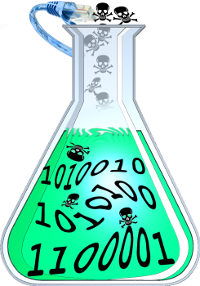 more than 50 cyber lab exercises and tools to build your own. Import a single VM appliance and your students are done with provisioning and administrative setup, for these and future lab exercises (brief demo).
more than 50 cyber lab exercises and tools to build your own. Import a single VM appliance and your students are done with provisioning and administrative setup, for these and future lab exercises (brief demo).
- Consistent lab execution environments and automated provisioning via Docker containers
- Multi-component network topologies on a modestly performing laptop computer (50 second Demo)
- Automated assessment of student lab activity and progress
- Individualized lab exercises to discourage sharing solutions
Labtainers provide controlled and consistent execution environments in which students perform labs entirely within the confines of their computer, regardless of the Linux distribution and packages installed on the student's computer or VM. See Labtainers Papers below for additional information about the framework.
Labtainers lab exercises are summarized here. The framework is free and open, making it easy for educators to create and share their own Labtainer exercises. Please refer to the Lab Designer User Guide for details on using the framework to create and adapt lab exercises. Labtainers code and data is managed on GitHub, which is where issues and suggestions should be submitted.
Labtainer Student and Instructor Downloads
Installation, select one of the following depending on your system and preferences:
Virtual Machine images (7 GB VM images of a Linux host for use with VirtualBox and VMWare)
Linux with Docker installed (25 MB tar file for installation on an existing Linux host, e.g. VM) Note Labtainers will not run with Ubuntu 22+ or others with systemd 248 or later.
Azure or Google Cloud Platform VM (See the Student Guide for details)
Lab Manuals (Copies of all lab manuals, which are also available when running each lab).
Lab Designer Downloads (includes source files for individual containers)
The easiest way to get the lab designer source is to run "./update-designer.sh" from the labtainer directory on an existing Labtainers deployment.
Publications and Presentations
CAE Tech Talk, February 2022: https://www.youtube.com/watch?v=24vmrltDasE&ab_channel=CAEinCybersecurityCommunity
Thompson, M.F., and Irvine, C.E., Labtainers Workshop guide, hosted as part of the 2021 ACM SIGCSE Technical Symposium on Computer Science Education, March 2021.
Thompson, M.F., and Irvine, C.E, "Individualizing Cybersecurity Lab Exercises with Labtainers," in IEEE Security & Privacy, vol. 16, no. 2, pp. 91-95, March/April 2018. (Link). And selected for publication in May issue of IEEE ComputingEdge
Irvine, C.E., Thompson, M.F., McCarrin, M., Khosalim, J., "Labtainers: A Docker-based Framework for Cybersecurity Labs", 2017 USENIX Workshop on Advances in Security Education, Vancouver, BC August 2017.(PDF) (Presentation slides)
Irvine, C.E., Thompson, M. F., and Khosalim, J., "Labtainers: A Framework for Parameterized Cybersecurity Labs Using Containers", Proceedings National Security Summit, Huntsville, AL, June 2017. (PDF)
Educators:
Labtainers information for educators can be found here.
Acknowledgments
The Labtainer framework and labs were developed with funding from the National Science Foundation and the DoD CySP program.
Many of the Labtainer exercises derive from the SEED project at Syracuse University, http://www.cis.syr.edu/~wedu/seed/labs.html.
This work was supported by NSF grant DUE-1438893. The views expressed in this material are those of the authors and do not reflect the official policy or position of the National Science Foundation, the Naval Postgraduate School, the Department of Defense, or the U.S. Government.

