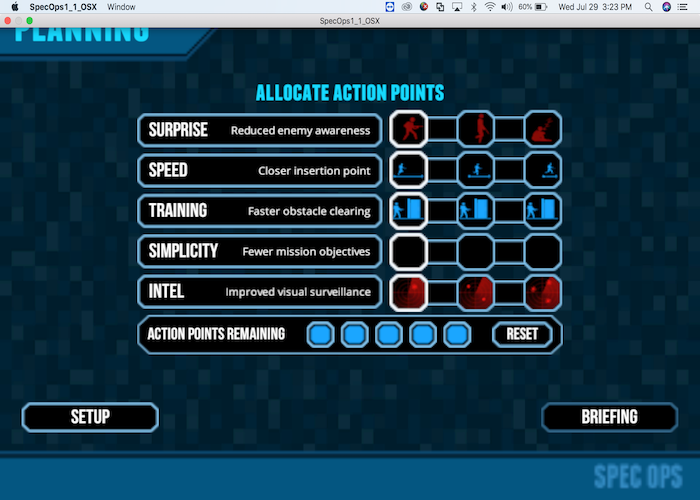SpecOps - Global ECCO

The Game
The SpecOps game adapts the theories and concepts from William McRaven’s book of the same name and allows players to experiment with conducting “special operations” or raids, like the ones conducted against Osama bin Laden on May 2, 2011. McRaven identifies six principles that lead to successful executions of missions. These are: simplicity, security, repetition, surprise, speed, and purpose. When these are maximized, special operators can achieve temporary relative superiority. However, because of the unique constraints of every mission, not every principle can be maximized.
The game is a single player, real time strategy game. The game is played in two stages. The first stage is the allocation stage where players have a limited number of points to allocate to these principles or attributes. Depending on the level of difficulty, they have three, five, or seven points. They also select the mission. Players then decide which of these attributes to prioritize. Importantly, how the mission is executed depends on the allocation of the points to attributes.
How to Play
-
In the game Setup screen, select the mission to play and difficulty level.
-
In the Planning screen, decide how to allocate your Action Points carefully. Each mission attribute has three levels of impact. You won't have enough Action Points to max out all attributes and you'll need to use all your Action Points before continuing.
-
Click the Briefing button for mission Briefing.
-
Then click the Controls button to see how to control the game with a mouse and keyboard.
-
Click Begin to start gameplay.
PLAY NOW USING MAC
PLAY NOW USING PC
PC Installation
-
Unzip the downloaded file.
-
Should have an .exe file (e.g. "SpecOps1_1.exe") and a folder (e.g. "SpecOps1_1_Data").
-
Double-click the .exe file to launch SpecOps.
-
The SpecOpsRTS Configuration popup window will first appear.
-
Choose the graphics settings that best applies (non-windowed mode is recommended)
-
The "input" tab can be ignore – these settings are not used.
-
Click "Play!" to begin.